Google calendar is the best Calendar App
With the help of this tool, you will stop forgetting things.
You know how painful it is when you miss important Event just because you forgot?
With this tool, that problem is solved, all you just need to do is to add events to calendar as they come and the tool will remind you at the right time.
This tool is called Google Calendar and here's how to use it.
- Download the Google Calendar app from playstore if you don't have it already.
- Open it and click the
- Choose whether you want to set a goal, reminder or event.
Assuming you want to set a goal;
Click on
4. Choose the goal you want to set, in this case, lets choose, 'learn a skill.'
5. Select from the list the skill you want to learn or click to type the skill yourself if it is not on the list.
6. Click the to continue.
7. It will ask you how often, select an option.
8. It will ask you how long, select an option.
9. It will ask you for best time, select an option.
10. You have finished, you can click to view your goal.
You will get notified of your goal as when due.
You can use this feature to keep in touch with family and friends by setting it as a goal so that you don't forget.
How to set Reminder
- Click the
- Click Reminder.
- Type what you want to be remiss of.
- If you have more than one Gmail account, Select the Gmail account where you want to receive the reminder.
- By default, the 'all day' button is enabled but if you don't want to be reminded all day, you disable it and click the date below to choose your own date and time.
- Click
and click at the top of your screen.
How to Add an Event
- Click the
- Click
- Type the title of the Event.
- If the event is for the whole day, enable the 'whole day' button otherwise, set the start and end dates.
- You can add more details about the event such as people, location, etc
- Click
at the top right corner of your screen.
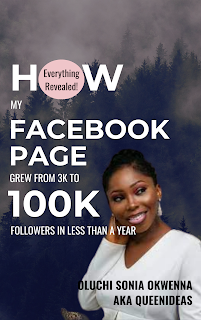


Comments
Post a Comment
Awesome!🤩 Thanks for your comment! TIQS❤️