How to grow your Facebook Page. How my Facebook Page grew from 3k to 100k Followers in less than a Year
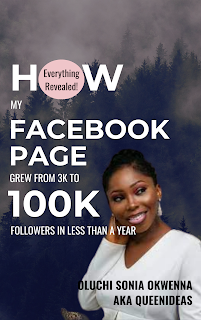
How to grow your Facebook Page. How my Facebook Page grew from 3k to 100k Followers in less than a Year and my Videos hitting millions of Views. This is what I shared in this Ebook, preorder now for a 25% discount. These are my Proofs: Here's a Screenshot of my Facebook Page, tap on the image to visit the Page. 1. Here's a Screenshot of my Video that has over 20M Views, Click here to see it. 2. Here's a Screenshot of my Video that has over 20M Views, Click here to see it. 3. Here's a Screenshot of another of my Video that has over 20M Views, Click here to see it. There are many more of my Videos that has reached millions of Views, you can visit my Facebook Page HERE to see them.
