How to grow your Facebook Page. How my Facebook Page grew from 3k to 100k Followers in less than a Year
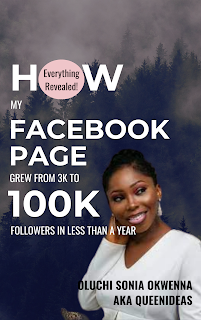
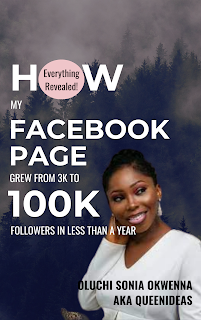
This is a step by step video training on how to design Graphics on CANVA with your Smartphone.
Play the video below to watch.
If you have any questions, leave them in the Comment section below and I will be sure to reply you.
If you will like to learn more, Sign up for the Mobile Graphics design Complete Guide.
Here's the Course outline of what you will be learning:
1. How to create Carousels, Click HERE to see what a Carousel looks like just in case you don't know.
2. How to create a Mockup, See sample below:
3. How to design a simple logo, See sample below;
4. How to create a clickable button, See Sample below:
5. How to create a Presentation: Click HERE to see sample.
6. How to create an Ebook, Click HERE to see sample.:
Learn and grow!
Note: You can do all these with your Smartphone.
To Sign up, pay the sum of 5000 Naira, and send your payment proof via WhatsApp 09020205644 or simply Click HERE to Whatsapp directly.
Pay now and get a 50% discount, meaning you will be paying 2500 Naira instead of 5000 Naira. This discount will be removed anytime, get it now!
ACCOUNT DETAILS
Bank Name: GTB
Account Number: 0250374015
Account Name: Snapdragon Consulting LTD
Comments
Post a Comment
Awesome!🤩 Thanks for your comment! TIQS❤️