How to stop Facebook chats from popping up on your phone screen
When Facebook chats keep popping on your screen, it can be very distracting. Follow the instructions below to stop that popups.
How to stop Facebook chats from Popping on your Screen.
Open your Facebook Messenger chat, at the top left corner of your screen, click your profile.
Scroll down, and disable "chat heads" by tapping on the button.
I teach Digital Skills/Literacy every Wednesdays. I have so many more tutorials and resources on my blog and YouTube channel;
www.queenideasblog.blogspot.com
https://www.youtube.com/channel/UCicgo2A_fu2_DdOJsXLSeOw
Or just search for 'Queenideas' on YouTube.
How to stop Facebook chats from Popping on your Screen.
Open your Facebook Messenger chat, at the top left corner of your screen, click your profile.
Scroll down, and disable "chat heads" by tapping on the button.
I teach Digital Skills/Literacy every Wednesdays. I have so many more tutorials and resources on my blog and YouTube channel;
www.queenideasblog.blogspot.com
https://www.youtube.com/channel/UCicgo2A_fu2_DdOJsXLSeOw
Or just search for 'Queenideas' on YouTube.
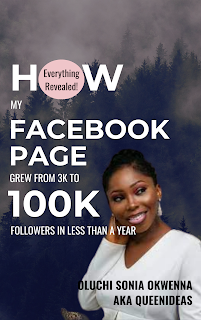


Comments
Post a Comment
Awesome!🤩 Thanks for your comment! TIQS❤️