How to remove the Instagram Action Blocked
How to remove the "Action Blocked" on Instagram
For 4 days, I couldn't comment nor like on people's post including mine, I kept receiving the "Actions Blocked" prompt by Instagram.
To say it was frustrating is an understatement, because I didn't know what rule I violeted to have received the punishment.
so I entered Google for a solution, here was what I got…
1. Use Another Device and Switch to Data
Since your IP address has been blocked by Instagram, this means that your best bet would be to switch to a different device and use data instead of WIFI.
When Instagram blocks you, they don’t block your account, they block your IP address.
Me: I didn't bother trying this option because the Action Blocked didn't affect my other Instagram account which I operate from the same device so I knew it wasn't an IP address issue.
2. Wait for 24 Hours
Instagram usually only blocks you for 24 hours, sometimes even less.
Me: this didn't work for me because like I said earlier, the Action Blocked lasted for 4 days.
3. Delete Third-Party Apps
If you’re using a third-party app, you’ll need to uninstall it right away.
The ‘unfollowing non-followers’ apps seem to be a very popular third-party app within the Instagram community.
Me: the third party app I use are for scheduling and automatic posting which is Buffer and Apphi, but even after uninstalling them, the problem persisted.
4. Link Instagram Account with Facebook
Since Instagram thinks that you’re a bot, you’re going to have to prove to them that you’re a genuine person by linking to another social media account such as your Facebook account.
This adds credibility therefore, there’s a very high chance that Instagram will unblock you within the 24 hours.
Me: Again, this didn't work because my Instagram account was already linked to my Facebook page, so there was no need trying this out.
5. Edit Bio
To proof that you are not a bot, try editing your Bio, it can make the algorithm unblock you.
Me: I tried this, it also didn't work.
6. Uninstall and Reinstall Instagram
This should be your last resort and should work because your previous data would have been deleted.
Me: I didn't bother trying this yet since it was supposed to be the last resort but it gave me a clue of something else to try which I did and it worked!
So what finally worked?
I went to my Android settings,
clicked on apps and notifications
Located Instagram and clicked it.
Clicked on Storage
Clicked on Clear Cache
Clicked on Clear Storage.
After I did this, I opened my Instagram, I had to login again (Although it was automatic login since Google saved my login details) and that was it, Guys! The Action Blocked was gone. Who's this happy? (Lol)
Let me know in the comments if you have ever experienced this, what worked for you and if you tried my own method, did it work for you too?
Can't wait to hear from you...
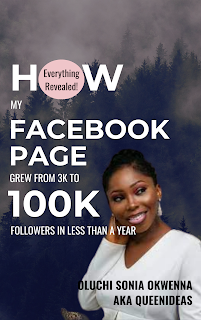


Comments
Post a Comment
Awesome!🤩 Thanks for your comment! TIQS❤️