How to use Google docs
Where to save your write ups
If you keep saving all your important write ups in a notepad app you Downloaded, what will happen to those write-ups when you change phone?
If something hasn't dealt with you, you probably will not understand the gravity of loss involved.
Imagine all the ideas you have been jotting down in one notepad app, then suddenly you changed your phone and Wala! You can't find those piece again, walai! It has caused me so much pain before when I lost over a 100 sugar Quotes I had been jotting down for like a year, till date, I still feel the loss.
So here's a solution to avoid such misfortune:
1. Google drive and Google docs if you don't already have it.
2. Open your Google docs, and start typing whatever you like.
Google docs is such a powerful tool, it works like Microsoft word but has many more features such as:
1. Accessing your documents from any device; mobile phones, laptops, tablets, etc. As long as you have Google drive on any of those devices, just sign into the particular Gmail account you used in the other device.
That means you can continue where you left off at anytime from any device.
2. It also has automatic saving so you don't have to remember to save unlike Microsoft word.
3. More than one person can be working on the same document simultaneously and each person will see the updates in real time.
4. You can upload a Google docs/pdf file to your website/Blog from Google drive so that people can download.
5. You can add images and resize easily in your Google docs.
6. You can convert files from word to Pdf and PDF to word and share to Whatsapp or other social media platforms.
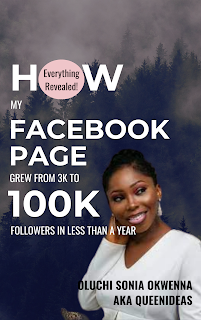


Comments
Post a Comment
Awesome!🤩 Thanks for your comment! TIQS❤️