Alternative ways for Facebook Ad payment without Master or Visa card
Master and Visa debit cards are the most commonly mode of paying for Facebook Ads. But some people don't have a Master or Visa debit card so they are unable to run Facebook Ads. In this post, that issue is settled. You will learn the alternative ways of paying for Facebook Ads without the need for a Master or Visa Debit Card.
Getbarter.co
GetBarter.co Lets You Generate Barter Virtual Dollar Cards For Online Payments In Nigeria Without Limits
If you need a dollar card to pay for your online adverts, renew your iTunes/iCloud/Netflix subscription in Nigeria or to buy apps at Google play store, then you need to try barter virtual cards. Just like you would with your regular cards, you can also use the cards to pay for your shopping online, pay bills etc
The barter cards, powered by Flutterwave are dollar-denominated virtual cards which you can use to pay anywhere on the internet where the Mastercard logo is displayed – with no spend limits. You no longer have to be stressing yourself up and down looking for abokis to sell dollar notes to you just because you want to fund the dollar card issued to you by your bank.
At getbarter.co, you can create multiple virtual cards and give them to your business partners and colleagues. You can as well keep track of expenses and manage your teams spending all in your barter dashboard. Your barter virtual cards can be funded with Naira, Ghanaian Cedis, Kenyan Shillings, and of course, USD. The current exchange rates are displayed on the barter dashboard.
How To Create Barter Virtual Card
Sign up for an account at www.getbarter.co
Activate your account with the confirmation code sent to your email or phone
Go to “dashboard” to check the current exchange rate
Proceed to “wallet”, click “NGN” and fund your barter wallet with any of the available options
Proceed to “Cards” and click on “+Virtual cards”
Fund your card with the funds in your getbarter wallet and you are good to go.
Alternatively, you can use the “create new card” link via “dashboard” to generate your barter virtual cards.
Using Manual Funding
About Manual Payments
Manual payment is a payment setting that determines which payment methods you can use and how you're charged for your purchase of Facebook ads.
When you create your first ad on Facebook, you add a payment method to your ad account. That payment method determines your payment setting. If you select any local manual payment method (like PayTM or Boleto Bancário), your ad account is set up for manual payments. This means that you manually add money to a prepaid balance on your ad account before your ads run.
Once your ad account is set up for manual payments, you won't be able to switch to another payment setting.
With manual payments, you don't have a billing threshold. Instead, as you advertise we deduct from the money you added up to once a day to pay for your ads. Just make sure you've added enough money so that your ads don't stop before you want them to. For smaller campaigns, we’ll wait until the charges amount to $25 or until 7 days pass before we invoice your account to avoid frequent charges to your payment method. This may result in a delay in the time you receive your billing receipt.
Facebook's billable day is on a 24-hour period and not on a calendar day basis. Facebook ads start running once the ads are approved on your chosen start date. Then they'll stop running at 11:59 PM on your chosen end date.
For example, say that you're an advertiser in Brazil paying in Brazilian Real and you click Promote on your Page to start creating your first ad on Facebook. First, you enter your account information and set your account country and currency. When you confirm your ads purchase, you select Boleto Bancário, a manual payment method that matches the account country and currency you want to use. After entering your business details and payment amounts, you click Make Payment and follow the instructions to add money to your manual payment balance. Your ad account is now set up for manual payments and your balance is updated.




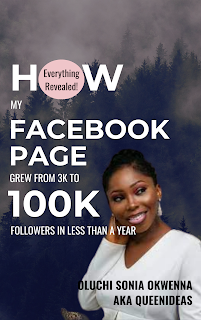


Comments
Post a Comment
Awesome!🤩 Thanks for your comment! TIQS❤️