How to create an Instagram Account
Creating an Instagram Account
To download Instagram;
1. Open your Playstore.
2. On the search space, type 'Instagram.'
3. click the install button.
4. Click open and allow all dialogue box that pops up till you get to the page where you will type your name.
Creating your page name and username
Page name for a business account should contain at least a word to what that business is about. A makeup artist whose business name is Glow makeovers is good for a page name. But if the Business name doesn't depict what the business is about, then include a word that gives true meaning to what your page is about.
Example, if a makeup artist business name is 'Tickles' then your page should be Tickles Makeup. This will make it easy for your potential audience to identify your page because your page name will show once someone searches for your handle or a similar handle.
After you have typed your page name;
1. Click next. Instagram will automatically create create a username out of your page name. If you don't like the name created by Instagram, you can backspace and type your ideal username, if it is available, your account will finish creating but if it is not, a text will pop up notifying you that the username isn't available.
Then you will need to edit it until it's approved and your page will be created. A list of handles will be shown for you to follow, do not follow them because they are already from your Facebook and WhatsApp contacts.
You need to allow your target audience follow you naturally if your primary aim is to make sales from Instagram.
Add a profile picture by:
1. clicking on edit profile.
2. Tap the profile picture icon, click new profile photo.
3. Select a picture from your phone, Click the good sign at the top right corner of your screen.
*Creating your Bio*
1. On your Instagram page, click "Edit Bio"
2. Write a succinct message about your page. A Bio can only contain 150 characters so make sure you express clearly what your page is about and make it appealing to your target audience.
See my Bio as an example: https://www.instagram.com/queenideas
but if you need help with creating yours, send me a private message.
To download Instagram;
1. Open your Playstore.
2. On the search space, type 'Instagram.'
3. click the install button.
4. Click open and allow all dialogue box that pops up till you get to the page where you will type your name.
Creating your page name and username
Page name for a business account should contain at least a word to what that business is about. A makeup artist whose business name is Glow makeovers is good for a page name. But if the Business name doesn't depict what the business is about, then include a word that gives true meaning to what your page is about.
Example, if a makeup artist business name is 'Tickles' then your page should be Tickles Makeup. This will make it easy for your potential audience to identify your page because your page name will show once someone searches for your handle or a similar handle.
After you have typed your page name;
1. Click next. Instagram will automatically create create a username out of your page name. If you don't like the name created by Instagram, you can backspace and type your ideal username, if it is available, your account will finish creating but if it is not, a text will pop up notifying you that the username isn't available.
Then you will need to edit it until it's approved and your page will be created. A list of handles will be shown for you to follow, do not follow them because they are already from your Facebook and WhatsApp contacts.
You need to allow your target audience follow you naturally if your primary aim is to make sales from Instagram.
Add a profile picture by:
1. clicking on edit profile.
2. Tap the profile picture icon, click new profile photo.
3. Select a picture from your phone, Click the good sign at the top right corner of your screen.
*Creating your Bio*
1. On your Instagram page, click "Edit Bio"
2. Write a succinct message about your page. A Bio can only contain 150 characters so make sure you express clearly what your page is about and make it appealing to your target audience.
See my Bio as an example: https://www.instagram.com/queenideas
but if you need help with creating yours, send me a private message.
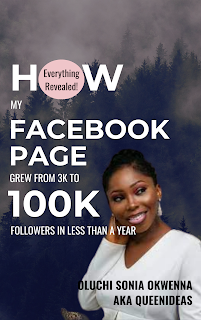


Comments
Post a Comment
Awesome!🤩 Thanks for your comment! TIQS❤️