How to create Sponsored Ads on Instagram
How to do sponsored ads on Instagram
Instagram sponsored ads are usually effective in helping you get new customers to buy from you or patronize your service. I had a request from one of my followers to teach her how to do sponsored ads so I decided to share this simple tutorial to do sponsored ads which are reasonably cheaper than using brand influencers.
Step 1. Create a Facebook page. If you don't know how to do this too, just send me a DM to ask me how.
Step 2. Change your Instagram account from personal account to Business account. How to do this:
I. Click the 3 vertical dots at the top right corner of your instagram page.
II. Scroll down and Click "switch to business account."
III. You will see "Welcome to Instagram Business Tools," click 'continue'
IV. You will see "Business profile" click 'continue,'
V. It will load Facebook login page, type your Facebook login details and click "login."
VI. on the next page you see, click "continue."
Vii. You will see "connect your Facebook page," if you have more than one Facebook page, scroll down to choose the page you want to connect to your Instagram account. Select the page you want to connect and click "Next."
Vii. You will see "Are These Correct?" input the phone number you will like to use as your contact then click "Done."
Viii. On your instagram page, you will see "promote" just before "Edit profile."
Ix. Click "Promote" it will show you the last post on your page, if that is the post you will like to promote, click "create promotion at the top of your screen but if that is not the post you will like to promote, return to your profile page and select the particular post you want to promote and click "promote."
You will see the following:
-Objective: you can't edit this.
-Destination:click 'destination' and it will ask you to select where you want to send people, either your website or instagram profile. Select one and click the good sign at the top right corner of your screen.
-Action Button: you can't edit this.
-Audience: you either leave the audience that will be created as default by Instagram or scroll down and click "Create your own..." but if this is your first time, I advise you to leave it for Instagram to choose your audience based on their algorithms.
-Budget and Duration: Click "Set your own," you can start with $1 per day, and click the good icon at the top right corner of your screen.
If you have never done a Facebook page promotion, you will have to input the details of your ATM card: the 16 digits in front of the card, the expiring date and the 3 digits at the back of the card. Do not worry about security, Facebook and Instagram payment system because it is safe and secure, I have been using it for years now and no issue.
If you have any other question or didn't get a step correctly, send me a DM.
Thanks.

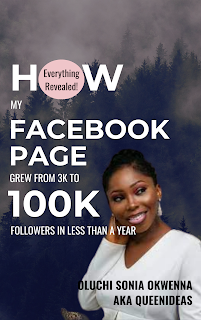


This is very useful,thanks for sharing
ReplyDelete