3 Simple steps to create Instagram Highlight
Instagram Highlight is a must have gadget for every Instagram Handle. But it seems many Instagram users still don't know how to create "Highlight," that is why I created this simple tutorial.
3 SIMPLE STEPS TO CREATE INSTAGRAM HIGHLIGHT
1. First create your Instagram story.
2. Click on your profile, you will see Highlight below your screen. Tap it, you will see "Add to Highlights.
3. Then add the picture on your 'Story' to 'Highlight,' where you see 'Edit Cover', type below it the name you want to give your Highlight. That is all!
Once you have created your first highlight, you will see a plus sign enclosed in a circle which you can tap to add subsequent highlights. If you have any question, don't hesitate to use the comment button, and I will answer you shortly.
3 SIMPLE STEPS TO CREATE INSTAGRAM HIGHLIGHT
1. First create your Instagram story.
2. Click on your profile, you will see Highlight below your screen. Tap it, you will see "Add to Highlights.
3. Then add the picture on your 'Story' to 'Highlight,' where you see 'Edit Cover', type below it the name you want to give your Highlight. That is all!
Once you have created your first highlight, you will see a plus sign enclosed in a circle which you can tap to add subsequent highlights. If you have any question, don't hesitate to use the comment button, and I will answer you shortly.
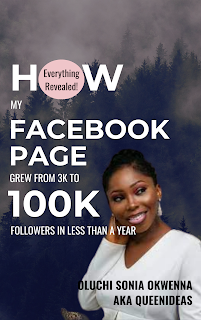


Comments
Post a Comment
Awesome!🤩 Thanks for your comment! TIQS❤️