How to upload audio on Youtube
It was possible before September 20th, 2017 but this featured has been retired by Youtube. They claim the Video Editor tool was not fully optimized and so they want to focus their attention on building new tools and improving on other existing features. However, If you only have audio, then you must incorporate it into a
video. Open a video editor, put anything you want as the video track and import
the audio. Export the video into a format that is YouTube compatible (MPEG-4 is
a good one). Click upload and follow instructions. #TIQS
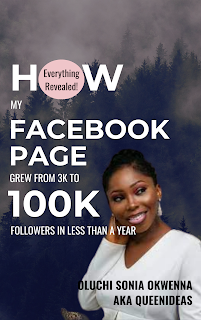


Comments
Post a Comment
Awesome!🤩 Thanks for your comment! TIQS❤️