How You Can Post To Instagram From Desktop

Wondering if you can post to Instagram from desktop?
NOW YOU CAN! Just announced January 30, Instagram has enabled the Instagram Graph API.
Today, we’re introducing new features to the API, such as allowing businesses to schedule posts, view posts they’ve been tagged in and view other business profiles.
This change will only apply to business accounts, and onlywhen you use one of their Facebook Marketing Partners or Instagram Partners.
Currently, approved partners Tailwind, HootSuite, and Iconosquare have enabled automatic posting to Instagram.
When you set up posts on your computer, most apps will send your post with a reminder to your phone. You manually complete the post inside Instagram. No worries on breaking Instagram Terms of Use. Plus, you can use this method on non-business Instagram accounts.
But now, with Tailwind, HootSuite, or Iconosquare, you don’t have to manually post to an Instagram business account. You can schedule your post and have it published automatically.
Auto-posting with a non-approved service is not okay with Instagram and could get your account closed. Additionally, non-partner tools are using the old API that’s being phased out… so beware.
10 Ways to Post to Instagram from Desktop with Scheduling
You can’t schedule Instagram posts without a third-party tool. But you have options!
Just remember that Instagram doesn’t allow uploads via their API except with approved partners, so some of these are workarounds. Check them out to see which is best for you.
The Instagram desktop methods below fall into 4 groups:
Schedulers that let you set up your posts and automatically publish for you.
Schedulers that let you set up your posts and send you a reminder on your phone.
Schedulers that set up your posts and then post for you via mobile devices or emulators.
Emulators that allow you to post right on your desktop.
Of these, the first group is definitely sanctioned by Instagram because they’re approved partners. Click to jump here.
The second group should be OK with Instagram because you do the actual posting from your own device. Click to jump here.
The third group is not sanctioned by Instagram and could possibly get your account closed– though three of them have told me it’s never happened.
The fourth group might be okay with Instagram. I can’t guarantee it, though.
There are 3 more options if you just need to get stuff from your computer to your mobile device for posting. Click to jump here.
NOTE: Prices checked and updated July 28, 2017, but are subject to change. I’m an affiliate for some of these products and may receive a referral fee if you purchase.
Why Would You Want to Use One of These Instagram Tools?
Instagram was created as a share-the-moment social media network. Its intention was sharing moments as you’re experiencing them. But it’s evolved and expanded as new communities have come to love Instagram.
With these tools:
- Brands can keep a constant and cohesive presence.
- Photographers can easily post dSLR photos from their computer.
- Designers can use their favorite desktop tools and share on IG.
- Videographers can edit on desktop and share directly to Instagram.
- The visually creative can plan a kick-ass profile page.
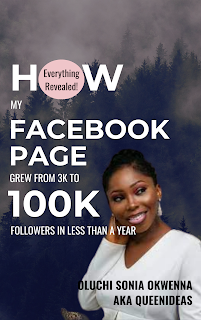


Comments
Post a Comment
Awesome!🤩 Thanks for your comment! TIQS❤️