How to use Whatsapp Group
#PhoneTouch6
A. How do you mute a Whatsapp group so that you don't get disturbed and save your battery life?
B. How do you reply someone's comment in a group?
C. How do you send a message to someone directly from a Whatsapp group?
D. How do you remove people from a Whatsapp group?
E. How do you save someone's contact from a Whatsapp group?
F. How to delete your Whatsapp group.
To mute a Whatsapp group, do these:
1. Open the group, click on the 3 vertical dots at the top right corner of your screen.
2. You will see "Mute notifications," click it.
3. You will see the various duration you can mute for which the group can remain muted, select the one you like.
Note, you can also tick "show notifications" while muting the group, that enables you not to get disturbed and yet not miss messages through out the time you muted the group.
How to reply someone's comment in a Whatsapp group?
1. Open the group.
2. Select the comment you want to reply (Click and hold) and type on the space provided for typing after which you click the send icon.
How to send a message directly to someone from a group:
On the message of the person you want to send message to, tap on the person's number and you will see "send message" then click it.
How to save the contacts of the people in a group:
1. Open the group, click on the 3 vertical dots at the top right corner of your screen.
2. Click "Group Info."
3. Scroll to the contact you want to save, click on it and you will see "add contact."
4. Click the add contact and it will open the normal place where you save contacts on your phone then type the person's name and save.
How to remove a person in your group:
1. Open the group, click on the 3 vertical dots at the top right corner of your screen.
2. Click "Group Info."
3. Scroll to the contact you want to remove, click on it and you will see "Remove contact."
4. Click on the "Remove contact" and the person will be removed.
How to delete a group:
You might mistakenly create a group or you don't have a need for the group anymore, and you want to delete it, do these:
1. Open the group, click on the 3 vertical dots at the top right corner of your screen.
2. Click "Group Info."
3. Scroll down till you see "exit group."
4. Click the "Exit group." and a while.
5. Then you will see "Delete group," click it and the group will be deleted.
A. How do you mute a Whatsapp group so that you don't get disturbed and save your battery life?
B. How do you reply someone's comment in a group?
C. How do you send a message to someone directly from a Whatsapp group?
D. How do you remove people from a Whatsapp group?
E. How do you save someone's contact from a Whatsapp group?
F. How to delete your Whatsapp group.
To mute a Whatsapp group, do these:
1. Open the group, click on the 3 vertical dots at the top right corner of your screen.
2. You will see "Mute notifications," click it.
3. You will see the various duration you can mute for which the group can remain muted, select the one you like.
Note, you can also tick "show notifications" while muting the group, that enables you not to get disturbed and yet not miss messages through out the time you muted the group.
How to reply someone's comment in a Whatsapp group?
1. Open the group.
2. Select the comment you want to reply (Click and hold) and type on the space provided for typing after which you click the send icon.
How to send a message directly to someone from a group:
On the message of the person you want to send message to, tap on the person's number and you will see "send message" then click it.
How to save the contacts of the people in a group:
1. Open the group, click on the 3 vertical dots at the top right corner of your screen.
2. Click "Group Info."
3. Scroll to the contact you want to save, click on it and you will see "add contact."
4. Click the add contact and it will open the normal place where you save contacts on your phone then type the person's name and save.
How to remove a person in your group:
1. Open the group, click on the 3 vertical dots at the top right corner of your screen.
2. Click "Group Info."
3. Scroll to the contact you want to remove, click on it and you will see "Remove contact."
4. Click on the "Remove contact" and the person will be removed.
How to delete a group:
You might mistakenly create a group or you don't have a need for the group anymore, and you want to delete it, do these:
1. Open the group, click on the 3 vertical dots at the top right corner of your screen.
2. Click "Group Info."
3. Scroll down till you see "exit group."
4. Click the "Exit group." and a while.
5. Then you will see "Delete group," click it and the group will be deleted.
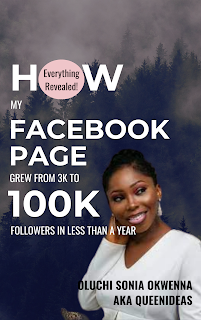


Comments
Post a Comment
Awesome!🤩 Thanks for your comment! TIQS❤️