HOW TO REMOVE THE TEMPLATE TYPE FROM BLOGSPOT

Rajat Chakraborty, travel blogger, travel writer, travel-preneur
Okay.. for that, you need to follow these steps:
- Download the xml file of the blogger template. (I presume you did that already)
- Next, open it using the ‘Notepad’.
- The html version of the Blogger template opens
- Now scroll down to the bottom of the code, and search for the code pertaining to the footer / copyright notices of the blogger template.
Created By Sora Templates & Blogger Templates
If you are intrigued by the overwhelming codes, just type CTRL+F . A find box should open. You can then search for ‘Created by’ or ‘Template By’ or the term used in the footer.
6. Then you can change the code like this:-
Created By
7. Now, in the blogger template, you can go to the settings and implement the code in the Edit html area.
Hope that helps
Thanks and Regards
Rajat Chakraborty
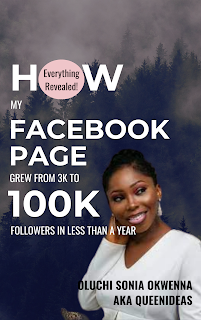


Comments
Post a Comment
Awesome!🤩 Thanks for your comment! TIQS❤️