HOW TO FIND YOUR IPHONE'S IP ADDRESS
Your iPhone is assigned something called an IP address when it connects to a Wi-Fi network. Other devices that are connected to the same Wi-Fi network can use this unique identifier to transfer information to and from your iPhone. If this sounds confusing, it might help to think of an IP address as your iPhone's home mailing address. Just like physical mail, which is routed to your home via a unique address, digital information is routed to your iPhone using an IP address.
There may be certain situations when you'll need to find your iPhone's IP address. Here's how to find it:
From the home screen, tap Settings.
Tap Wi-Fi. The screen shown below appears.

Locate the connected Wi-Fi network, and then tap the blue arrow next to the network name. The window shown below appears.

Your iPhone's current IP address for the selected Wi-Fi network is displayed at the top of the window, as shown above.
Congratulations! You have successfully found your iPhone's IP address.
Note that your iPhone is probably assigned a dynamic IP address, which is a temporary address that is unique only to your internal network. These addresses commonly start with 192.168 and 10.0.1. Since these addresses are dynamically and randomly assigned by the router every time a device connects to a network, you can't expect your iPhone to have the same dynamic IP address every time you connect.
Macinstruct. (2013, Dec 3). How to find your iPhone's IP Address. http://www.macinstruct.com.
There may be certain situations when you'll need to find your iPhone's IP address. Here's how to find it:
From the home screen, tap Settings.
Tap Wi-Fi. The screen shown below appears.
Locate the connected Wi-Fi network, and then tap the blue arrow next to the network name. The window shown below appears.
Your iPhone's current IP address for the selected Wi-Fi network is displayed at the top of the window, as shown above.
Congratulations! You have successfully found your iPhone's IP address.
Note that your iPhone is probably assigned a dynamic IP address, which is a temporary address that is unique only to your internal network. These addresses commonly start with 192.168 and 10.0.1. Since these addresses are dynamically and randomly assigned by the router every time a device connects to a network, you can't expect your iPhone to have the same dynamic IP address every time you connect.
Macinstruct. (2013, Dec 3). How to find your iPhone's IP Address. http://www.macinstruct.com.
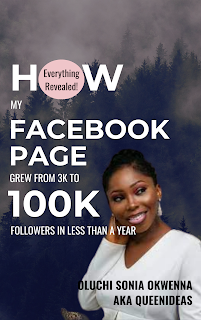


Comments
Post a Comment
Awesome!🤩 Thanks for your comment! TIQS❤️