How to turn on your laptop's webcam
How to turn on your laptop's webcam
How to turn on your inbuilt laptop webcam and start broadcasting
You're ready to go live and broadcast to your friends or family through your laptop's inbuilt webcam . There's just one thing getting in the way of your web chat – you can't turn the camera on! Here's how you can activate it. It should only take a few minutes.
Many laptops now come with an integrated camera, located above the screen, at its centre. You can usually open the web camera by going to Start and typing 'webcam ' into the search bar.
In the list that appears, there should be a camera or web cam option to select. If you can't find your web camera, follow the steps below:
1. Click the Start button, located at the bottom left of the screen.
2. Open the Control Panel (as shown in red below).
3. Select Hardware and Sound.
4. Open Device Manager and double-click on Imaging Devices. Your webcam should be listed among the imaging devices.
Another way to activate a laptop web camera is to start using it through an instant messenger service like Skype, Yahoo, MSN or Google Talk. These applications support video chat and should open up the webcam automatically once you start using them.
If you don't have an IM service already, sign up to one you would like to use, for example Yahoo, Google Talk or Skype.
Once you've signed up, select the 'my webcam ' icon on the application menu and you should be ready to start broadcasting!
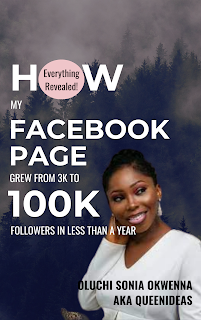


Comments
Post a Comment
Awesome!🤩 Thanks for your comment! TIQS❤️