How to customize the url of a blogger page
 How to Rename Blogger Page URLs for Better SEO
How to Rename Blogger Page URLs for Better SEODo some (or perhaps all) of your Blogger Page (static pages not blog posts) URLs look something like this?
http://yourblog.blogspot.com/p/blog_p...
If so then then your search engine optimization could be improved by renaming your page using a more keyword friendly URL. The problem here is that the Blogger system does not allow you to change the page name of a static page that has been Published.
Having conducted a quick search, it seems many have settled for the fact this is simply not possible. After experimenting for a while I have come up with a workaround for Renaming Blogger Page URLs. Follow the steps below to create a more search engine friendly page name (URL).
Log-on to your Blogger account and select Pages from the menu.Open
Notepad or similar text editor and enter the text you wish to appear in the new URL, as normal text, using spaces to separate each word. Copy this line of text into your clipboard.Create a new Page (not post) and as soon as the edit page is shown, quickly Paste the contents of your clipboard (e.g. your new title) into both the Page Title box and the main Page Contents box in turn.Click Publish. You will be returned to the Pages screen. Click View underneath this new pages entry to verify it has your chosen keywords embedded within the URL.Underneath the original Page (the page you wish to rename) click Edit.Right click within the main page content area and select Select All, followed by another right click and select Copy.Click Close to return to the Pages screen and select Edit underneath the newly created page.In the main content area Delete the text you entered earlier (the copy of your title).Right click and select Paste. The contents of the old page should now be present on this new page.Modify the search description setting to suit your new page (include the same keywords!).Click Update to save your changes and be returned to the Pages screen.Underneath the old page select the Delete link to remove the defunct page.Go to Layout in the main menu and adjust your Pages Widget to reorder your page links (if necessary).
Why Rename Blogger Pages This Way?Its would seem that shortly after entering page edit mode, Blogger tries to save your page as a draft automatically. It will construct a name based on either the page title or the first few words it encounters on the page (the reason for the double title paste in step 4). Pasting the text this way ensures Blogger finds your text, before automatically saving and creating one itself. When it finds no suitable text you will be stuck with a page title such as blog_page_1.html
Create Custom Redirects If your old page has been around for some time it may well have a number of inbound links. Creating Custom Redirects from the Settings option in the main menu, from your old page URL to your new page URL will ensure visitors, and link juice, flow through to the new page.
Darren Varndell (March 22, 2014) https://www.goodreads.com
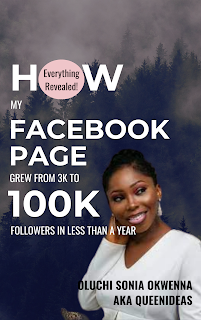


Comments
Post a Comment
Awesome!🤩 Thanks for your comment! TIQS❤️