HOW TO FIND YOUR ETISALAT MIFI NETWORK SECURITY KEY (PASSWORD)
1. Right-click on the Network Name that is being broadcasted (SSID), and click [Properties].
2. You will see IPv4 DNS Servers: 192.168.0.1, copy the 192.168.0.1, open your Browser and paste on the address then click enter.
3. On the page that opens, type the word [admin] as the password and click [Login].
7. There you will find your Etisalat Mifi Network Security Key (Password).


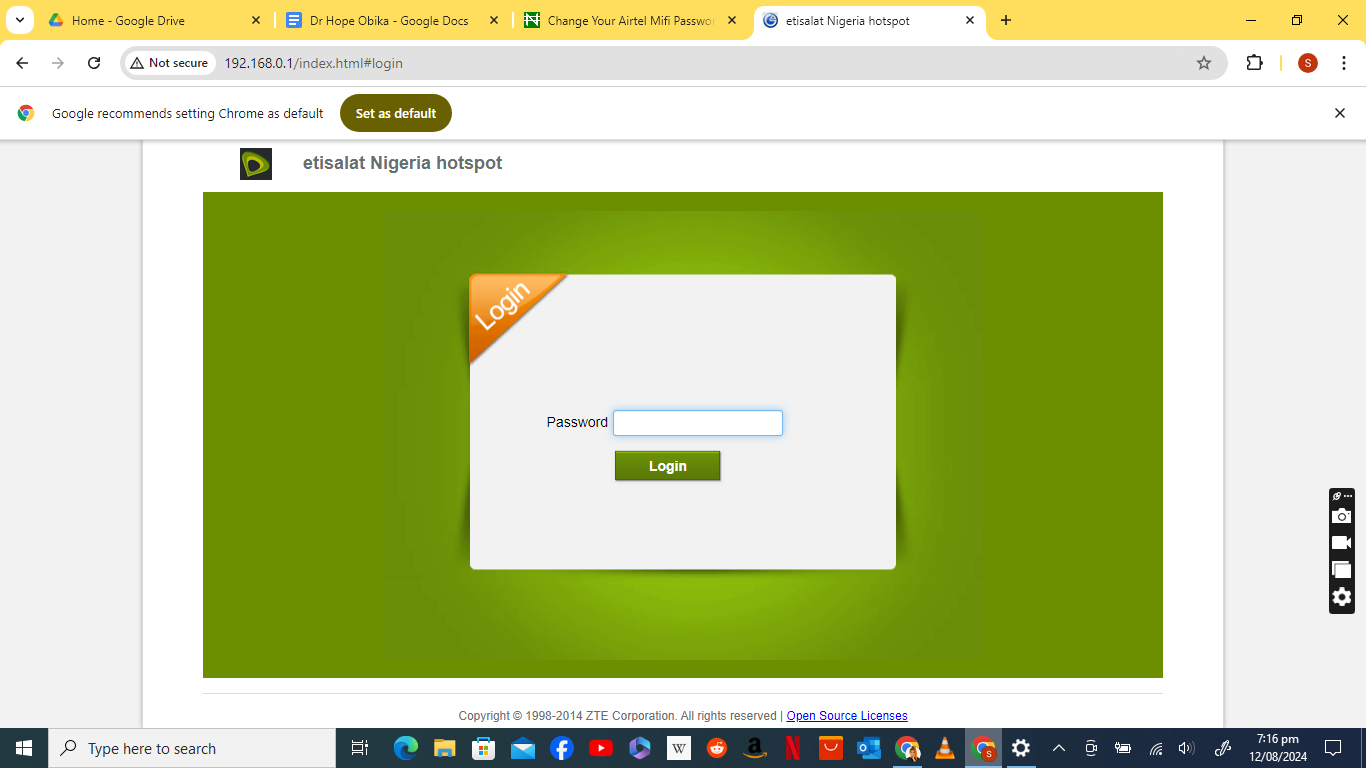

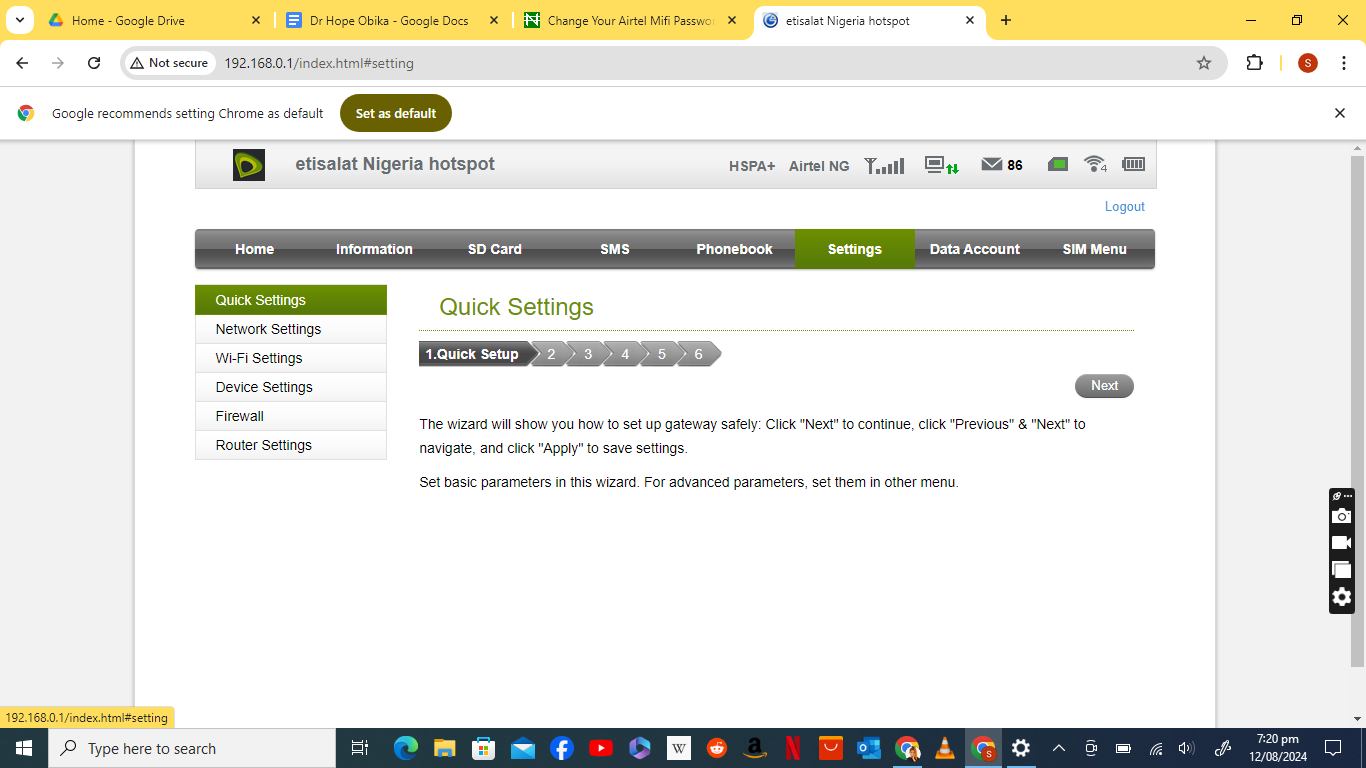

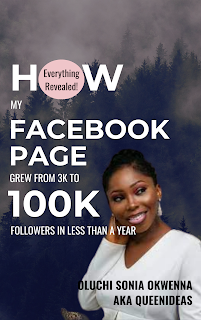


Comments
Post a Comment
Awesome!🤩 Thanks for your comment! TIQS❤️